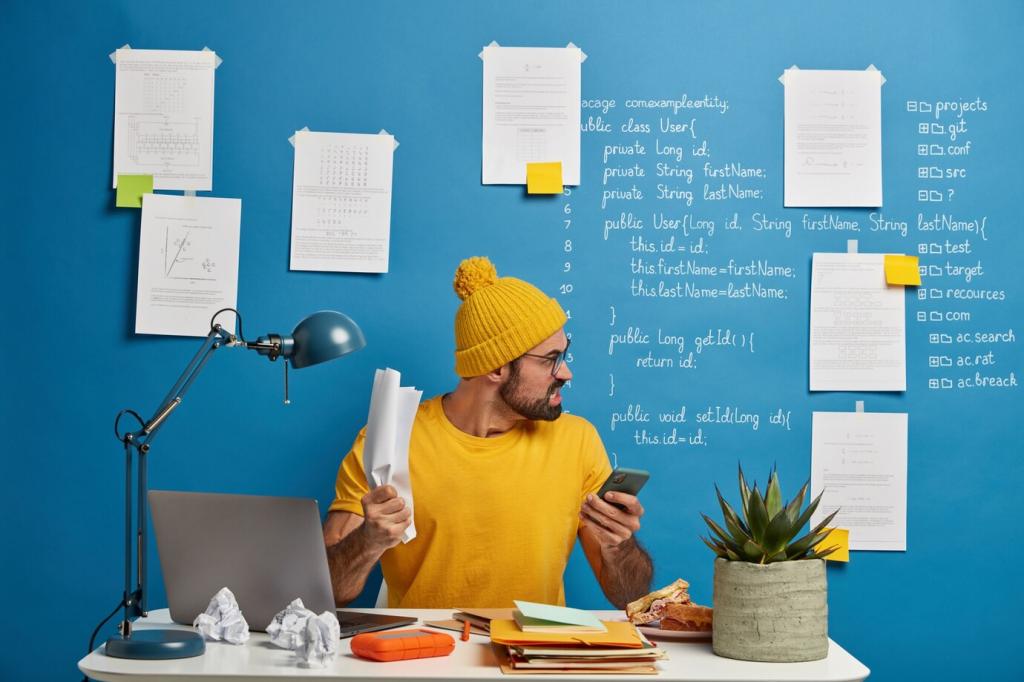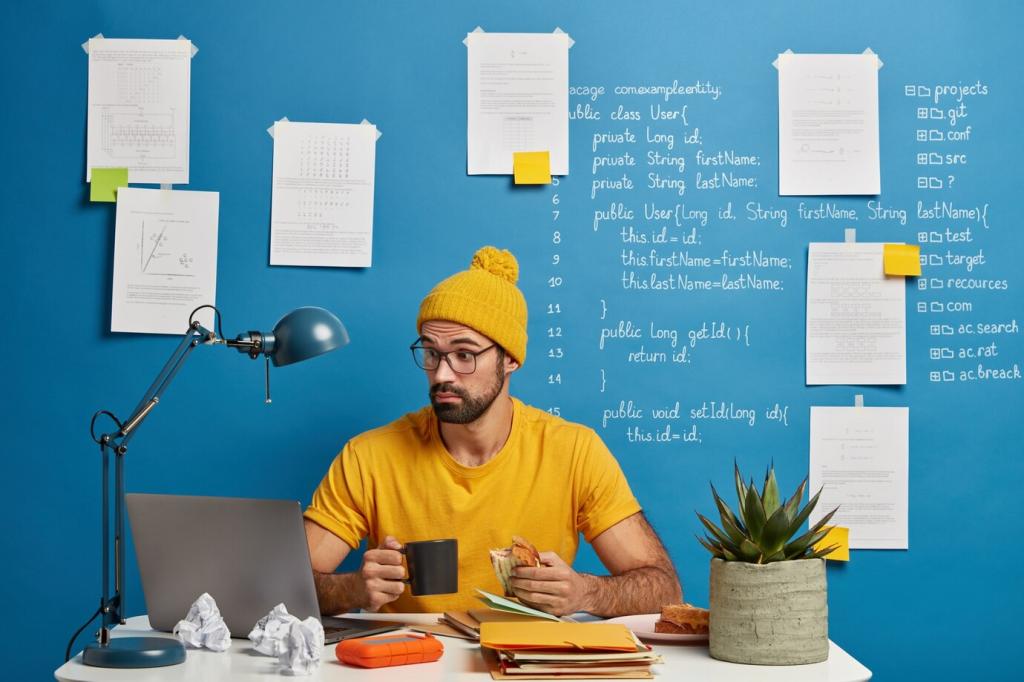Automation That Travels With You
Bundle common actions—log a note, append to a running doc, start a timer, and send a status ping—into one tap. A designer told us her “Standup” shortcut shaved five minutes daily. Share your routine and how many taps it replaces.
Automation That Travels With You
Store meeting notes, client check-ins, and trip packing lists as templates with placeholders. Trigger them with a keyword in your notes app to avoid formatting from scratch. Post your favorite template snippet and how it prevents mistakes when you are rushed.