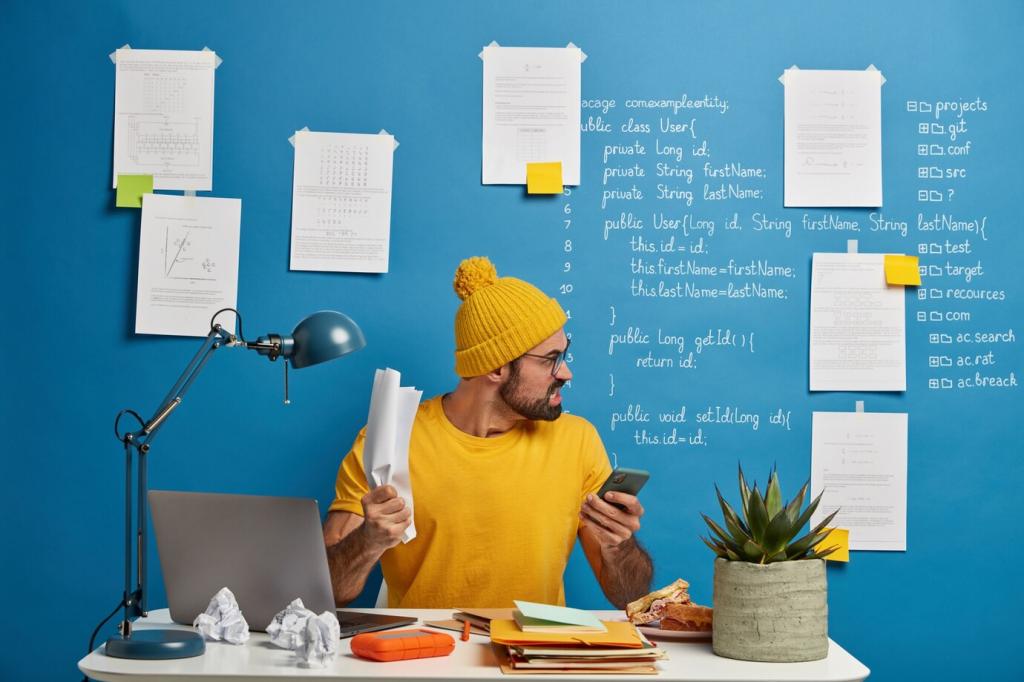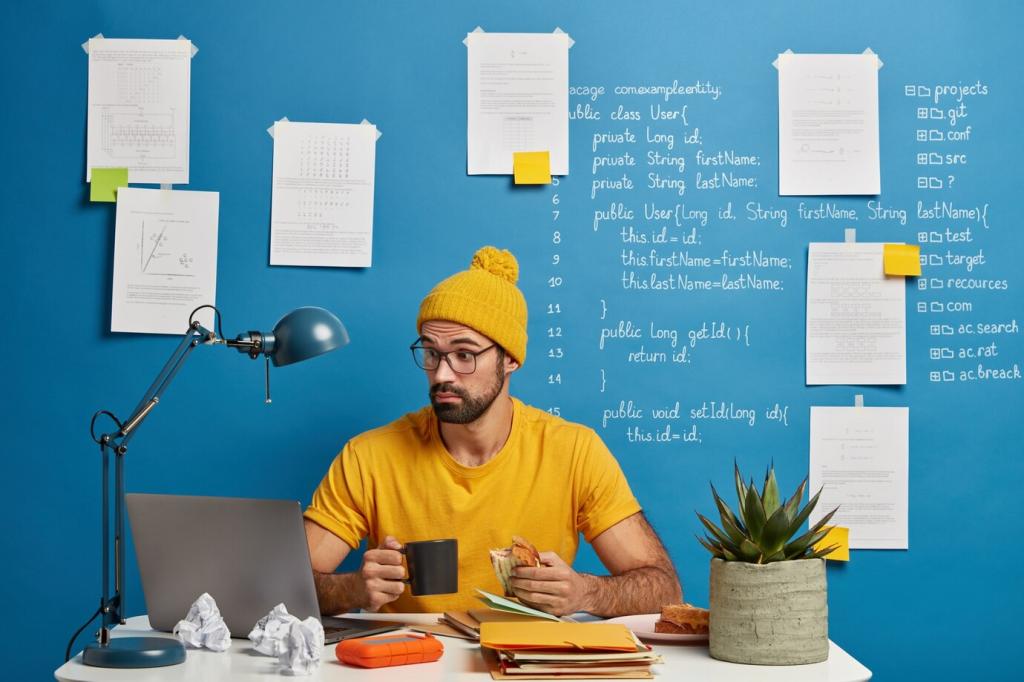Your Mobile Command Center: Calendars, Time Zones, and Scheduling
Use layered calendars—client, deep work, travel—and color-code them so priorities stand out on tiny phone screens. Add flight and hotel confirmations as all-day events with alerts. Block pre- and post-flight buffers to avoid overbooking. Share a read-only availability calendar to reduce back-and-forth. What colors work best for you?
Your Mobile Command Center: Calendars, Time Zones, and Scheduling
Turn on time zone support in your calendar so events display correctly wherever you land. Add world clocks for key clients, and use a converter like World Time Buddy before you commit to calls. Double-check daylight saving changes. Tell us your worst time zone mishap—and the trick that prevents it now.
Your Mobile Command Center: Calendars, Time Zones, and Scheduling
Use scheduling links like Calendly or SavvyCal with rules that auto-adjust to both parties’ time zones. Set guardrails to protect focus blocks and evenings. Offer multiple meeting lengths, and enable automatic buffers. Drop your link in proposals and email signatures. Comment if you want our preferred settings template.